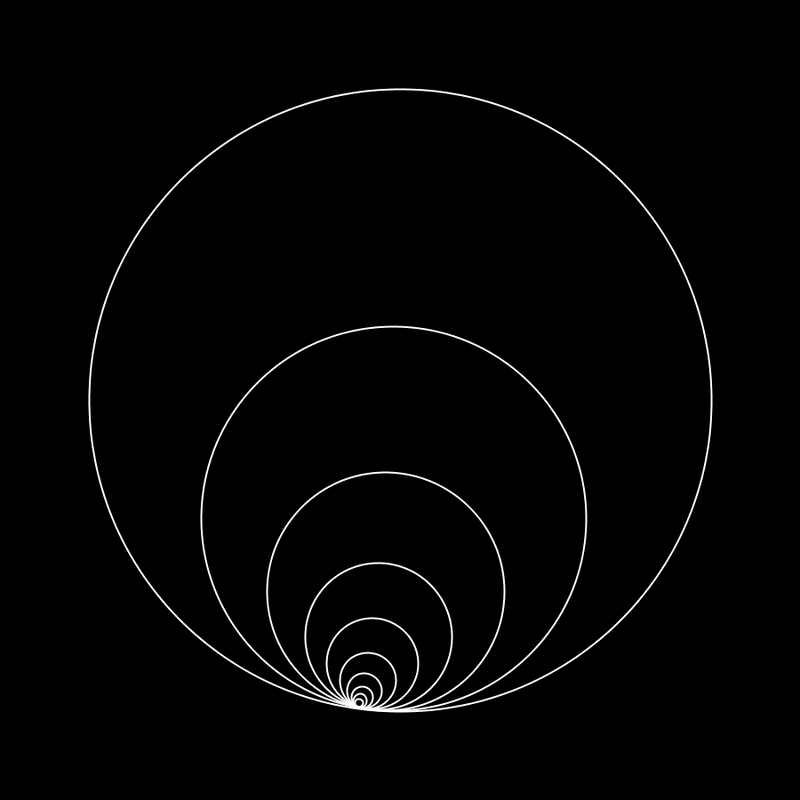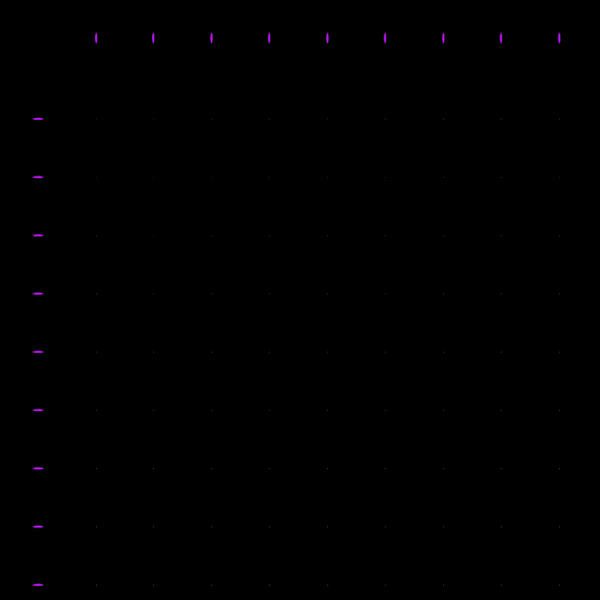Golden Ratio Circles
I initially made this after I was inspired by an Instagram post showing a similar image created by "Wujek_Greg". It's a really simple program (only 30 lines of code or something), which creates a series of circles that, together, illustrate the beauty created by the so-called "Golden Ratio". The Golden Ratio is an irrational, non-terminating number (approx. 1.61803398875). It is said that things that contain many elements with an 1 : 1.618 ratio are considered beautiful. Every circle in my program is scaled with the inverse of this ratio relative to its parent. The smaller circles rotate faster than the larger ones, creating a nice 'swoop' every loop. I posted the result on r/oddlysatisfying on Reddit, and it went viral. Within 24 hours the post received over 42 000 upvotes. It got reposted on many other communities as well. Including: r/WoahDude (29 000 upvotes), r/LoadingIcon (1300 upvotes), r/EducationalGifs (27 200 views) and many others. Within an hour after posting it was also shared on 9GAG and Instagram. Note that there are many more Reddit communities and other social media posts. It got a bit out of my control and I didn't get credited or informed everywhere where it was shared.
Source code
Also note that I shared my code via GitHub and I still receive mentions about people who made something similar using my code as a basis. Have a look at this example. Check out my code by clicking the button below.
View code